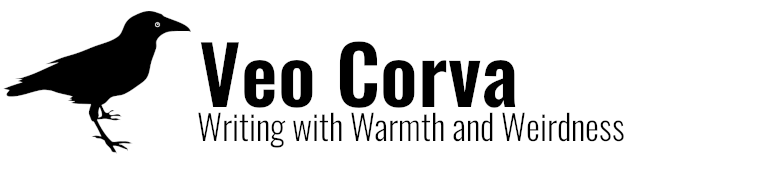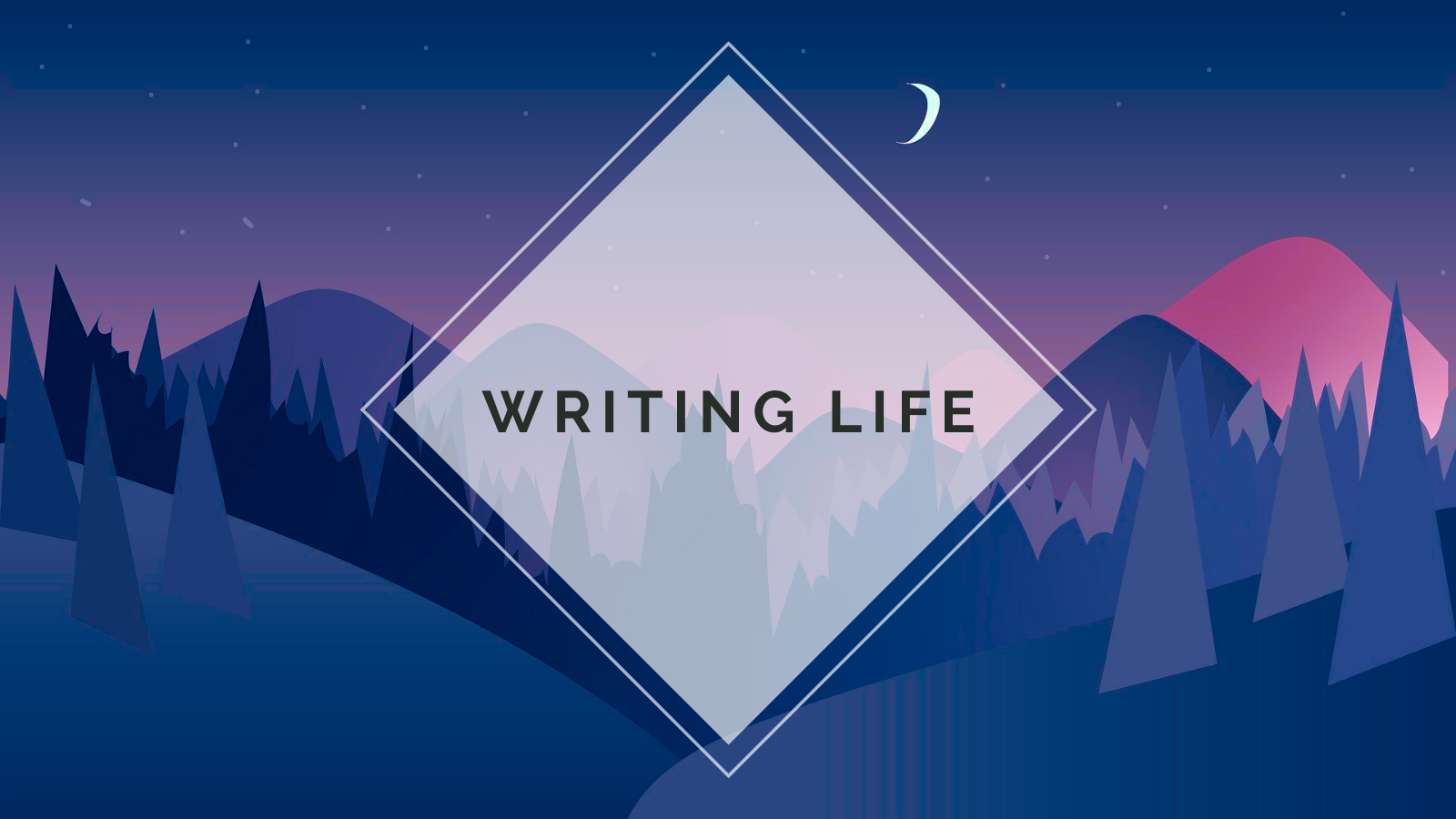
Hi, I’m Veo! Not so long ago, my name was Victoria. That name didn’t suit me, so I changed it. Unfortunately, that name was also published on all of my books and seeing it on those covers didn’t feel great — nor did being contacted by people who (quite reasonably) addressed me as Victoria because of it.
The solution feels simple, right? Change your author name. That’s got to be a lot easier than changing your legal name, right?
… Right?
Well … you would think so.
But publishing … publishing is forever, I guess.
Thus began my miserable and expensive journey to change the author name on my books. Pay heed and you can avoid my many, many mistakes and thereby minimise your misery and expense.
Step One: Get New ISBNs
That’s right, you cannot change your author name without changing your ISBNs first. Or rather, registering your books under new ISBNs, as if they are new books or new editions. This seems ridiculous (it is) and unnecessarily costly (it is), but that’s the truth of it. There is no way around this. Legally, apparently, the author name is tied to the ISBN, as is the cover. Any change constitutes a new book and therefore requires a new ISBN.
If, like me, you were not really thinking straight at the time (ah, life … never done kicking me when I’m down), you might not realise that this is probably the case. You might try to change your author name on various publishing platforms. Some will let you (IngramSpark and Draft2Digital did), some will not (Amazon did for ebook and did not for paperback).
What you will find is that this complicates things down the line, particularly if you have print books as well as ebooks. It will update inconsistently in the shops you distribute to — change the name but not the cover, and vice versa. So don’t do that. Get the new ISBNs so that you don’t have to re-upload files and therefore incur extra costs. Free ISBNs provided by the publishing platform are fine, they just need to be new and unused.
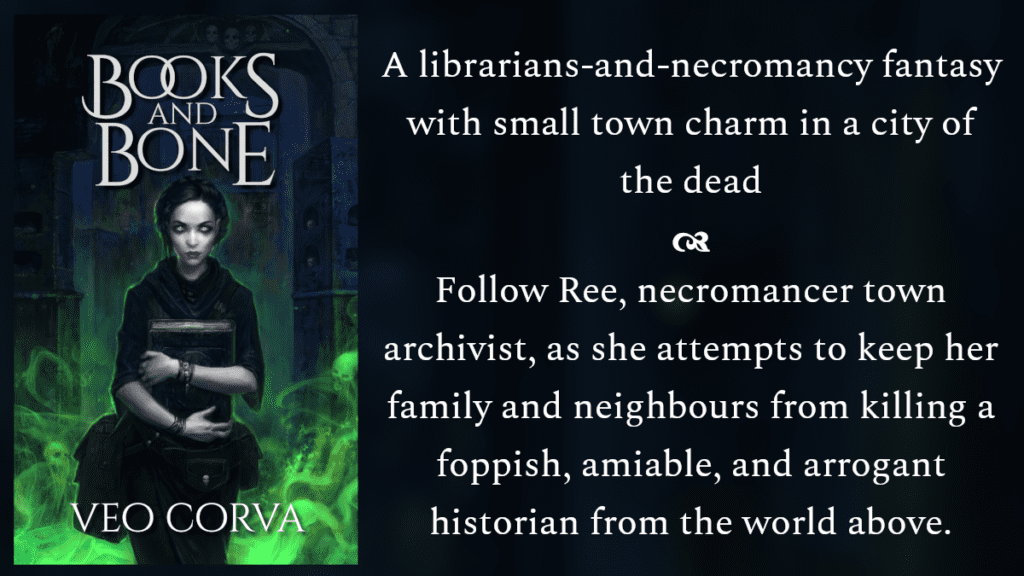
Step Two: Update Your Books (but do not publish the changes!)
On some platforms (*cough* IngramSpark *cough*), it’s going to cost you every time you want to update your books, so you want to make sure you do it right the first time. Go through and make sure all references to your name are updated within the text. Now that you’ve got your ISBNs for them, make sure the ISBNs are updated as well. You can do this yourself or you can pay someone to do it for you if you aren’t confident. I did a mix — I updated some myself, and some I asked a professional to handle because I worried I would muck it up.
Then update the cover art to have your correct name. If like me, you added the title and author name to the covers yourself, this will be easily done. If you had the cover artist handle that, you should contact the artist and can expect to pay an additional fee to have that updated by them.
Now is not the time to upload the books. You’re going to want to check you’ve done it properly before we get to that stage anyway.
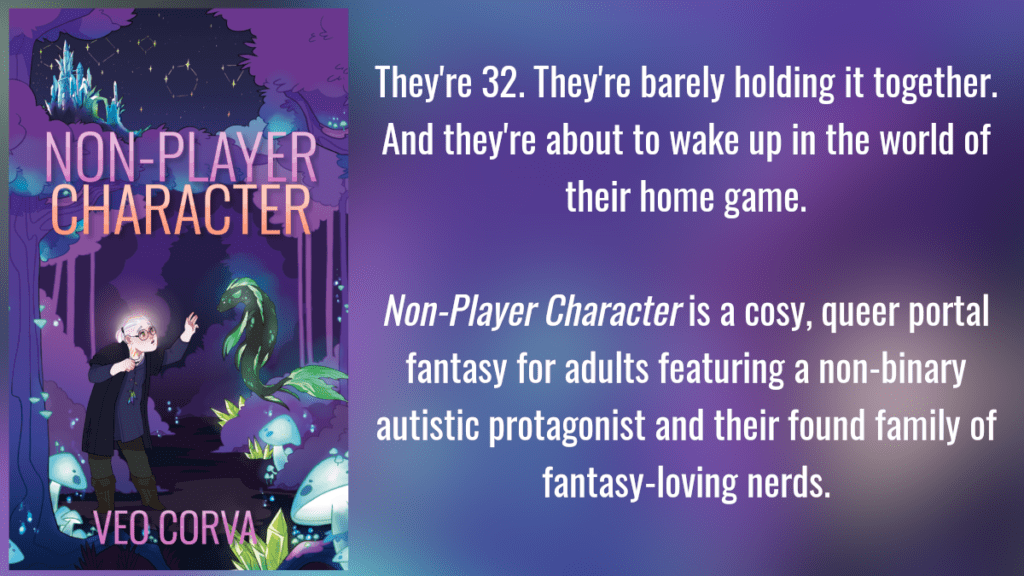
Step Three: ‘Unpublish’ Your Previous Books
On the publishing platforms you use, at least. On Amazon, Smashwords, and Draft2Digital, this is pretty straightforward. You go to the books on your bookshelf / list and you click ‘unpublish’ either on the general overview or within the editing menu. This may take a day or two to go into effect and ripple out to sellers.
On IngramSpark, this seems just as simple on the surface. You go to each of your books and you go the print info section and toggle off ‘Enable Distribution’ so that it goes from green to red. This may take weeks or months to update on sellers (or may never happen), and you cannot do this while there are current orders for those books being processed which makes it awkward to time as well.
You *can* however contact IngramSpark’s Customer Support and ask them to arrange for it to be unpublished for you once the option becomes available. You can even request, as I did, that the books are ‘cancelled’, which means you can never enable distribution on them again and they are more seriously removed from circulation.
It’s important that you haven’t tried to publish your new books yet because, as the text in them is the same, if you had tried to publish your new books first they would get flagged as duplicates and restricted from publishing.
In fact, they may be flagged as duplicates anyway. That’s what happened to me. Expect lots of emails back and forth with IngramSpark Customer Support trying to sort that out (and it will eventually be sorted out!)
I believe the longer your previous versions are disabled from distribution, the less likely this is to happen. But then you, like me, may not be able to afford a lot of downtime between these versions.
Note: IngramSpark Customer Support were brilliant and genuinely did their best to help me get this sorted as quickly as possible. I think the system itself is pretty busted though as there was no way to know what had gone wrong, why it had gone wrong, or how to fix it, without contacting Customer Support. It was nonetheless a very stressful exchange.
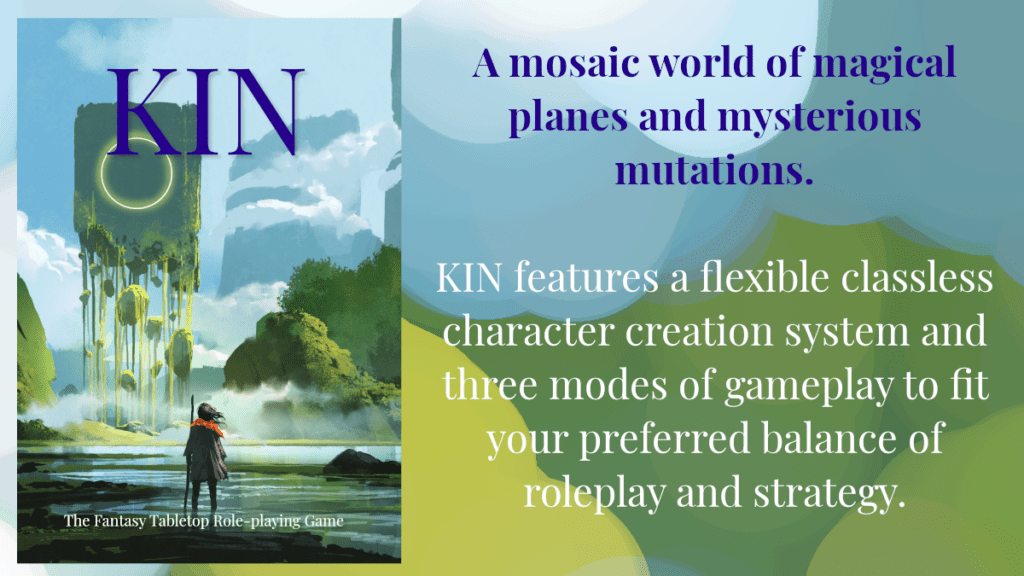
Step Four: Check that your updated books are all correct
This is particularly important with publishing on IngramSpark, because it will cost you every time you need to update your files. But it’s important even for ebooks and Amazon, simply because someone might buy your books before you realise your mistake.
This is not a long section because it’s really as simple as that, instructions-wise, but if you have multiple books or additional resources bundled with them, this may take a while!
Step Five: Publish your updated books
Hopefully by now your old editions have been successfully unpublished from their platforms, even if that information hasn’t spread out to the sellers yet. It’s time to publish your books again — with your new names and ISBNs!
Because you’ve already updated the files and checked that they’re correct, this should be a simple enough process, but make sure to preview them all and check them a third time within the platforms previewer or review function, just to be sure you’ve got it right. Essentially everything about this is the same as if you were publishing a new book.
Step Six: Update your sales links and promo your books!
Now that your books are out, you can go to your website and update the names, covers, and ISBNs on all of your books. And make sure that your sales links are all pointing to the right book now! This is also a great time to promo your new books so that people know the good news — I posted it about it on Mastodon (my primary social media and promo spot, I guess) but you can do whatever feels right for you.

Okay so that’s the process of getting your old books unpublished and your new books published in their place. So what are the problems associated with doing this? I’ve mentioned some already, but this is a good time to sum up.
Challenges
- Expense: buying new ISBNs and publishing new books to certain publishing platforms is costly. These costs are increased if you make any mistakes! Changing your cover art and having your books reformatted can also add costs if you cannot do them yourself.
- Lost profits / book downtime: while you are waiting for your old books to unpublish and your new books to publish instead, you will lose sales as your books may be unavailable for a (hopefully short) period. These lost profits and downtime increase if there are any errors or complications (such as IngramSpark restricting your books for being duplicates).
- Lost reviews / sales analytics: because your books have new ISBNs and new author names, on most review sites and sales platforms they receive a separate entry. That means the reviews on your previous editions do not transfer to the new ones. Your sales analytics for these titles is also now separate to the old ones.
- Time-consuming: the more books you have, the longer updating them will take. This means updating websites, promo images and all sorts else. If your promo is largely online, you can expect that posts and images featuring your old author name will still be around as well. So it’ll take a lot of time and you will not be able to completely erase the old versions from the record.
Cost Breakdown (per book)
- ISBNs: £17 each (bought in a pack of 10 from Nielsen)
- Uploading new book: £42 each
- Reformatting ebooks: £12 each
- Avoidable mistakes: £42-£84 each (learn from my mistakes!)
So that’s cost me something like £134 per book to update my name. This doesn’t include lost profits or time spent, which are harder to quantify. And bear in mind I was able to do most of my ebook reformatting and cover name changing myself, so I was able to save some money there that others might not.
So is it worth it?
I think only you can answer that. Updating your author name will incur expense, lost profits, lost reviews, and will likely be a time-consuming process. In terms of a strictly monetary analysis, it probably isn’t worth it.
But right now, as an author who has just gone through that process, I definitely feel like it was worth it for me. It’s both a huge relief not to see the wrong name on my books and causes me euphoria to see the right name. I feel more excited to promo my books and to see people talking about them. Emotionally, it has felt … freeing.
And if, like me, you have a supportive readership, then you will be warmed by the excitement and congratulations of your readers as well. I’ve had a lot of messages from people who’ve pasted their old reviews to the new books, or contacted archives or review sites to get the information updated.
I have to say, I’m very glad I’ll never have to do it again!
And if you are planning to change your author name for any reason — be that gender or marriage or any other reason — I hope you found this post helpful.
This post, like all my work, is made with thanks to my supporters on ko-fi. If you’d like to support my writing, streaming, and creation, please do consider tipping or getting a membership.